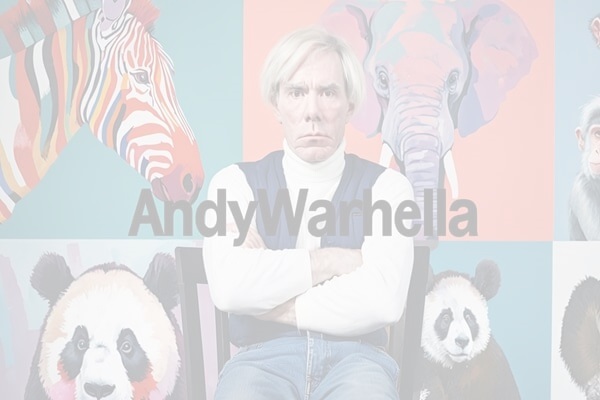What is Selenium: Test Architecture Design

What is Selenium? It is an open-source test framework widely used for automating web applications. Known for its flexibility, Selenium allows developers and QA engineers to write scripts in various programming languages, including Python, C#, Ruby, and Java, to interact with web apps. Selenium’s modular design, including components like Selenium IDE, Selenium Grid, and Selenium WebDriver, supports various test scenarios, from local browser tests to parallel execution across remote servers. This structure enables scalable and maintainable tests, making it essential for ensuring software quality in CI/CD environments.
What is Selenium?
Selenium is a test automation framework that automates web app tests on diverse browsers. It empowers QA Engineers and software developers to write smoothly automated scripts in several programming languages, such as Ruby, Python, NodeJS, Java, C #, PHP, Perl, etc.
It also supports cross-browser tests on almost every single popular web browser like Mozilla Firefox, Google Chrome, Apple’s Safari, Opera, MS Edge, etc., where the Selenium test scripts, written in diverse programming languages, can run easily. Selenium also supports cross-platform tests, i.e., the test cases can run instantaneously across several supported OSs. It is the top automated test tool as it allows automation testers and software developers to generate strong and flexible automated test cases.
Main Components of Selenium’s Test Architecture
Selenium’s architecture encompasses four major elements, each serving an exceptional purpose:
- SeleniumIDE– It is a simple, record & playback tool mostly used for creating test cases without programming knowledge. Selenium Integrated Development Environment (IDE) is available as a browser extension for Chrome & Mozilla Firefox, enabling users to record interactions with the site & replay them as automated tests.
Purpose: Suitable for beginners, Selenium Integrated Development Environment (IDE) offers a low-code solution for fast test case generation. It is sometimes used for QA automation testers, initial tests, & creating test cases that can later be exported to Selenium WebDriver for extremely advanced tests.
Best Use Cases: Generating straightforward test cases, quick prototyping, and speedy testing.
- SeleniumRC- Selenium Remote Control (RC) was the original Selenium tool that allowed QA Engineers to write automated web app UI testing in any programming language against any HTTP site. It accomplished this by injecting JS (JavaScript) into the browser to simulate user actions.
Purpose: Selenium RC offered cross-browser compatibility but had drawbacks like requiring a server to be configured and higher implementation times because of the JavaScript dependency. Even though it has been mainly replaced by Se (Selenium) WebDriver, Selenium Remote Control set the foundation for modern automated tools.
Best Use Cases: Chiefly used in the initial days of Selenium, Selenium Remote Control has since been deprecated. It was once famous for language flexibility and cross-browser compatibility.
- Selenium WebDriver-It is the most extensively used element of Selenium, designed to interact straight with web browsers at the OS level. Selenium WebDriver bypasses the restrictions of Selenium Remote Control (RC) by directly communicating with the browser using every browser’s native support for automation (for instance, GeckoDriver for Firefox, ChromeDriver for Chrome).
Purpose: It supports a series of browsers (Mozilla Firefox, Google Chrome, MS Edge, Safari) and provides APIs for multiple programming languages, allowing QA Engineers to generate reliable, robust tests. WebDriver is also compatible with several OSs, making it perfect for cross-platform tests.
Best Use Cases: Comprehensive E2E tests, cross-browser tests, and incorporation with CI/CD pipelines for continuous tests.
- Selenium Grid-It enables testing to be implemented in parallel across several machines and diverse environments. It attains this by setting up a central “Hub” that handles various “Nodes,” all proficient in conducting testing in multiple Operating Systems/ Browser combinations.
Purpose: By configuring a central Hub that controls various Nodes, it distributes test cases across diverse configurations, increasing test coverage and saving time. It is particularly beneficial for huge test suites that need to be implemented rapidly.
Best Use Cases: Large-scale tests, parallel implementation, cross-platform compatibility tests, and circumstances that necessitate tests across an extensive series of devices.
How Does Selenium’s Architecture Design Support Scalable Tests?
Selenium’s architecture is perfectly designed with flexibility and scalability in mind, making it one of the standard and famous tools for test automation in both big and small projects, and intricate test environments. The Selenium’s architecture, which comprises Selenium Grid, Selenium IDE, Selenium WebDriver, and Selenium RC (now deprecated), enables QA Engineers to conduct testing across diverse OSs, browsers, and gadgets in parallel, thus saving resources and time.
Let us check out a breakdown of how Selenium’s design supports scalable tests:
- Multi-Language and Multi-Browser Support:Selenium WebDriver allows test scripts to be written in standard programming languages such as Ruby, Java, C#, Python, and JavaScript. It supports major web browsers, including Mozilla Firefox, Google Chrome, MS Edge, and Safari, enabling QA testers to review and check that an app functions constantly across different browsers. This flexibility makes it simpler for tests and development teams to adopt Selenium irrespective of the programming language they largely use.
- Parallel Implementation with Selenium Grid: It allows distributed test implementation by enabling tests to run across various machines, OSs, and browsers at the same time. By setting up a central “Hub” that handles several “Nodes,” Selenium Grid can conduct testing concurrently on various devices, decreasing test implementation time significantly. With Selenium Grid, companies can attain high efficiency by running huge test suites in a fraction of the time it would take in sequence. This scalability is crucial for CI/CD environments, wherein testing needs to be performed frequently and rapidly to guarantee rapid feedback.
- Modular Architecture with Reusable Elements: Selenium’s modular nature, with distinct elements such as IDE, WebDriver, and Grid, allows QA testers to select suitable tools for different stages of the test procedure. Selenium’s POM (Page Object Model) design pattern can be executed to separate test scripts from the User Interface (UI) components they interact with, making the tests simpler to update, more reusable, and better suited to scalable automated efforts.
- Continuous Integration/ Continuous Delivery Incorporation for Continuous Tests: Selenium’s compatibility with CI/CD tools like GitLab CI, Jenkins, and CircleCI enables test automation to run constantly as a portion of the software delivery pipeline. This incorporation guarantees that testing can be automatically triggered after code modifications, giving instant feedback and allowing rapid delivery of top-quality software.
- Support for Cloud-Powered Test Solutions: Selenium’s architecture is compatible with cloud-centric test platforms such as LambdaTest. By leveraging such incredible cloud-based solutions, QA teams can conduct testing on 1000s of actual devices and browsers without the requirement to maintain physical infrastructure. Cloud-powered Selenium Grids enable QA teams to scale their test efforts on demand. QA Engineers can decrease or increase the no. of tests implemented simultaneously based on recent requirements, making it possible to manage peak test load without investing in extra hardware.
- Self-Healing and AI-Powered Incorporations: Some AI-powered testing tools are amazingly designed to function alongside Selenium, improving its capability to manage dynamic components and reduce test flakiness. Such tools can automatically detect and address issues in the test scripts, allowing for lower-maintenance, scalable test suites. Incorporating AI-powered analytics with Selenium also gives insights into test performance, assisting QAs to detect bottlenecks and optimize test coverage.
Best Practices to Optimize Selenium Test Architecture
To increase the effectiveness of Selenium’s test architecture, consider the following best practices:
- Page Object Model (POM): Executing the POM (Page Object Model) design pattern can decrease code duplication & make test scripts simpler to maintain.
- Employ Explicit WaitsInstead of Implicit Waits: Avoid depending on implicit waits, as they can result in unreliable testing. Instead, use explicit waits to guarantee that testing only proceeds when components are ready.
- Strategically Use Assertions: Assertions validate that the app behaves as projected at particular points in the test flow. It assists in confirming the integrity of the testing & detects issues early in the test flow. Strategic assertions in core parts avoid false positives, offering accurate feedback on the app’s state.
- Use Data-Driven Tests: By separating test data from test scripts, data-driven tests enable the reprocessing of test cases with diverse data sets, improving scalability and flexibility.
- Modularize Your Test Scripts: Modularizing test scripts includes dividing big test cases into reusable, smaller functions. It enables for reuse of common functions across various test cases, decreasing code duplication and improving maintainability. Modularized testing is simpler to debug, and new tests can be generated by combining current modules.
- Execute Parallel Tests with Selenium Grid: Selenium Grid enables you to conduct testing concurrently across various machines, OSs, and browsers. This is chiefly important for cross-platform and cross-browser testing.
- Incorporate with CI/ CD (Continuous Integration/Continuous Delivery) Pipelines: Incorporating Selenium testing with Continuous Integration/Continuous Delivery tools (for instance, GitLab CI, Jenkins, CircleCI) enables testing to be triggered automatically with every single code change. This setup enables continuous tests & early detection of problems.
- Perform Testing on a Scalable Cloud-based Platform:Cloud-based platforms such as LambdaTest provide cloud-centric infrastructure for testing on 3000+ actual devices and browsers. These platforms support Selenium, enabling QA teams to implement testing without managing physical gadgets.
- Incorporate AI Tools: Incorporating AI testing toolscan enhance the robustness of Selenium testing by providing features such as dynamic component handling and self-healing scripts, which decrease maintenance efforts in complicated apps.
Why Select LambdaTest for Selenium Testing?
If you are seeking an effective, reliable platform to implement your Selenium testing, it provides a suitable solution. It is a cloud-powered platform that enables you to conduct Selenium testing on a massive grid of over 3000+ actual browsers and OSs. It is perfect to help you scale your test efforts smoothly while eradicating the requirement to manage infrastructure manually.
Key Advantages of Using LambdaTest:
- Cross-Browser Tests on Actual Devices: Conduct automated Selenium testing on a huge array of actual gadgets and browsers, confirming high accuracy & real-world outcomes.
- Parallel Test for Speedy Outcomes: Implement testing in parallel to reduce implementation time and fast-track feedback in Continuous Integration/Continuous Delivery (CI/ CD) workflows.
- Modern Debugging Tools: It offers in-depth debugging screenshots, logs, and video recordings to help detect and fix issues rapidly.
- AI-Centric Analytics: Gain insights into test performance and get intelligent suggestions to enhance your test coverage and effectiveness.
Conclusion
Selenium’s Architecture provides a highly scalable foundation for automated tests. For QA’s searching to enhance scalability further, cloud-powered platforms such as LambdaTest provide a strong solution. LambdaTest offers a scalable infrastructure to run Selenium testing across 5,000+ actual devices and browsers in parallel, making it simpler to accomplish comprehensive test coverage and optimize test workflows. By combining Selenium’s flexibility with the scalability of LambdaTest, teams can accomplish reliable, top-quality test results, delivering speedy releases & better user experiences. Start optimizing your Selenium test strategy with LambdaTest’s robust, scalable platform now!