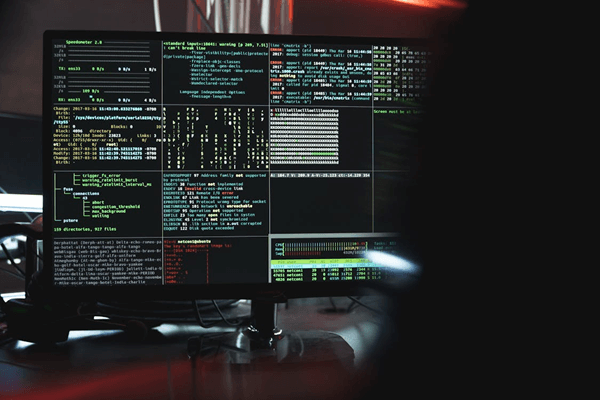Orformi Cursors: Changing the Way We Interact with Websites
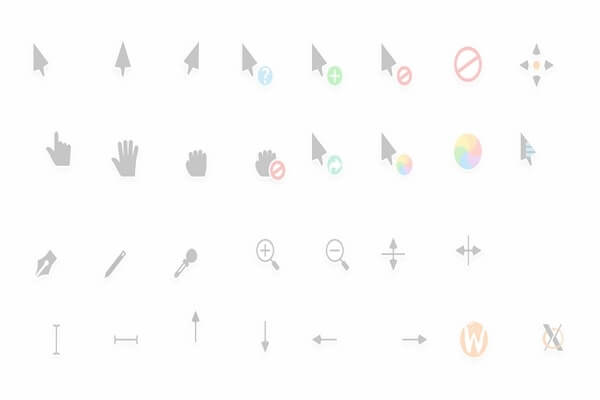
When you’re browsing a website or moving your mouse around your computer screen, the little cursor that follows your movements is something you probably don’t think much about. It’s just there, helping you navigate. But have you ever stopped to consider how that tiny pointer has evolved over the years? In recent times, a new type of cursor has been gaining attention: Orformi Cursors. These are not your typical cursors—they are customizable, dynamic, and designed to enhance how we interact with websites.
In this article, we’ll dive into what Orformi Cursors are, how they work, and why they might just be the next big thing in web design.
A Brief History of the Cursor
To understand why Orformi Cursors are such a game-changer, it helps to take a look back at how cursors came to be. In the early days of computing, cursors were simple—a blinking block of pixels or an arrow that helped users know where they were on the screen. As technology advanced, so did the cursor. It went from a plain arrow to a more complex set of icons that change based on what you’re doing. For example, if you’re loading a page, the arrow might turn into a spinning circle. If you’re highlighting text, the cursor becomes a vertical line.
While the standard cursor worked well for many years, web designers and developers began realizing that something as simple as the cursor could be a tool to make websites more engaging and fun to use. Enter Orformi Cursors, a modern innovation that allows users to customize cursors in ways that were never possible before.
What Are Orformi Cursors?
Orformi Cursors are essentially customizable cursors that offer more than just the ability to point and click. Built using modern web technologies like CSS, JavaScript, and SVG (Scalable Vector Graphics), they bring fluid animations, cool designs, and even interactive features to the humble cursor. Instead of sticking to the standard arrow or hand icon, Orformi Cursors allow website creators to choose how their cursor looks and behaves, offering more control over the visual experience.
For example, you could turn your cursor into a glowing orb that changes color as you move it across different sections of a website. Or maybe you’d prefer a cursor that animates when you click on something, offering a bit of feedback and making the whole interaction more dynamic. The possibilities are endless.
Why Custom Cursors Like Orformi Matter
Now you might be asking, why do we even need custom cursors? Isn’t the default cursor good enough?
The short answer is yes, but custom cursors, like Orformi Cursors, bring something extra to the table. They’re not just about aesthetics (although they certainly help make websites look cooler); they’re also about improving the overall user experience. Here’s how:
- Enhanced User Interaction
Custom cursors can make interactions feel more intuitive. For instance, a cursor that changes shape when you hover over a clickable area can guide users to the right action without them having to think twice. This kind of visual feedback makes navigating a website smoother and more enjoyable. - Branding and Personality
Websites often aim to convey a certain vibe or brand identity. With Orformi Cursors, the cursor can be part of that branding. Whether you’re running a sleek, professional site or a quirky, creative one, your cursor can help reinforce your brand’s personality. - Engagement and Fun
Let’s face it: using a website with a fun, dynamic cursor is just more enjoyable. Whether it’s subtle animations or a completely custom design, an Orformi Cursor can make your site stand out in a way that users will remember.
Types of Orformi Cursors
Orformi Cursors come in several variations depending on the needs of the website. Here are the most common types:
- Standard Cursors
These are the default options you see on most operating systems—a simple arrow or hand. While effective, they lack customization options. But even with standard Orformi Cursors, subtle changes like adding a glow effect or a smoother animation can make a big difference. - Custom Cursors
Custom Orformi Cursors are where things get exciting. You can change the cursor’s shape, color, and behavior to fit the style of your website. For example, on a gaming website, you might use a sword icon as the cursor. On a creative portfolio, the cursor could be a paintbrush that leaves a trail as it moves. - Dynamic Cursors
These cursors change based on user interactions. For example, the cursor might grow when hovering over clickable buttons or change colors when highlighting text. This added layer of interactivity makes navigation feel more responsive and engaging. - Static Cursors
Unlike dynamic cursors, static cursors remain the same no matter what the user is doing. While they might not be as interactive, they can still be customized for branding or aesthetic purposes.
The Technology Behind Orformi Cursors
What makes Orformi Cursors so flexible and visually appealing is the technology behind them. By using CSS, JavaScript, and SVG, developers can create fluid animations, high-quality graphics, and real-time changes that respond to user actions.
- CSS (Cascading Style Sheets)
CSS allows developers to customize the appearance of the cursor. They can change its shape, size, and even add animations, all while ensuring it adapts to different screen sizes and devices. - JavaScript
JavaScript enables real-time interactivity, such as changing the cursor’s appearance based on user actions. For instance, JavaScript can detect when a user clicks on something and trigger an animation that makes the cursor react in a fun or meaningful way. - SVG (Scalable Vector Graphics)
SVGs are essential for making cursors look sharp and scalable. Unlike traditional images, SVGs can be resized without losing quality, ensuring that the cursor looks crisp on all devices, whether it’s a tiny mobile screen or a large desktop monitor.
Also read: Filters for Antech Atmo 150E
How Orformi Cursors Improve Web Design
Cursors are more than just tools for clicking—they’re key elements in how users navigate a website. By customizing the cursor with Orformi, designers can subtly guide users through a site, making the experience smoother and more intuitive. Here are a few ways Orformi Cursors can improve web design:
- Guiding Navigation
Cursors can act as visual cues to guide users through complex websites. For example, a customized cursor can point users to important elements, such as buttons or interactive sections, without the need for additional design clutter. - Enhancing the Visual Appeal
By using Orformi Cursors, you can make your website more visually engaging. Whether it’s adding a fun animation or creating a cursor that matches your brand’s aesthetic, these little changes can make a big impact on how users perceive your site. - Increasing User Engagement
A well-designed cursor can encourage users to explore your site more thoroughly. For instance, if the cursor changes when hovering over interactive elements, users are more likely to click on them out of curiosity.
How to Implement Orformi Cursors on Your Website
Getting started with Orformi Cursors is easier than you might think. You can customize your cursor using CSS and JavaScript or use specialized tools to create a unique design. Here’s a simple guide to installing Orformi Cursors on your website:
- Choose Your Design
The first step is deciding how you want your cursor to look and behave. You can start with a basic design or go all out with custom animations and dynamic behaviors. - Add CSS or JavaScript to Your Site
Once you have your design ready, you’ll need to add the corresponding CSS or JavaScript to your website’s code. This will allow the cursor to replace the standard one and respond to user interactions. - Test Across Browsers
Not all browsers support custom cursors in the same way, so it’s important to test your Orformi Cursor on different browsers and devices. Make sure everything looks and works as expected across platforms.
Troubleshooting Orformi Cursors
While Orformi Cursors are a great tool for web design, they can sometimes run into issues, particularly with browser compatibility. Here are a few common problems and how to solve them:
- Cursor Not Displaying Properly
If the custom cursor isn’t showing up as expected, it could be due to a compatibility issue with certain browsers. Make sure your code is cross-browser compatible by testing it on different platforms. - Performance Issues
If you notice that your website is slowing down after implementing Orformi Cursors, it might be because the cursor animations are too complex. Simplifying the animations or reducing their duration can help improve performance.
The Future of Orformi Cursors
As technology continues to advance, so too will cursors. Orformi Cursors are already pushing the boundaries of what cursors can do, but we can expect even more exciting developments in the future. With the rise of augmented reality (AR) and artificial intelligence (AI), we may soon see cursors that adapt to user behavior in real-time or even interact with AR elements in web designs.
In the near future, we can expect Orformi Cursors to become even more intelligent, possibly integrating AI to adjust to user preferences on the fly or creating even more immersive experiences through AR-driven interactions.
Conclusion: Why Orformi Cursors Are Worth Considering
Whether you’re a web designer looking to enhance your website’s user experience or a business owner wanting to add a unique touch to your site, Orformi Cursors offer a versatile and innovative solution. With their customizable features and potential for increased engagement, they’re a great way to make your website stand out in a crowded digital landscape.
By using Orformi Cursors, you can do more than just point and click—you can create an interactive, memorable experience that keeps users coming back for more.