How to Run Safari on Windows: A Guide to Cross-Browser Testing

Testing sites across all crucial browsers is one of the most powerful steps in web development to certify compatibility and offer flawless user experiences. Safari is Apple’s flagship browser and holds an important market share owing to its extensive use on iOS and macOS machines. However, Safari is entirely designed for Apple’s arena, making it inaccessible for direct installation on Windows.
For QA Engineers and software developers working on Windows, this produces a critical challenge when trying to confirm websites are compatible with Safari. Thankfully, advanced tools such as AI testing solutions and cloud-based platforms make it simpler. LambdaTest, for instance, allows access to Safari for Windows by offering a virtual macOS environment, removing the necessity for Apple hardware.
This article will explore how to run Safari on Windows using LambdaTest and validate how it simplifies cross-browser tests while leveraging the power of AI testing tools to improve effectiveness and accuracy.
Why Test Safari on Windows?
Testing websites on Safari is a critical part of ensuring a top-quality and consistent user experience across each platform. While Safari is special to Apple’s ecosystem, its importance in web development can’t be overlooked. Let us find out why testing Safari on Windows is crucial for QA’s and software developers:
1. Significant Market Share of Safari Users
Safari is the default browser for iOS and macOS systems, which are extensively used across the globe. It holds a significant share of the browser market, particularly amongst users in enterprise and premium segments. Failing to test on browsers like Safari could mean neglecting a substantial section of your audience.
2. Safari’s Exclusive Rendering Engine (WebKit)
It is built on the WebKit engine, which has specific behaviors and quirks in how it renders CSS, HTML, and JS (JavaScript). Traits that function superbly on other browsers such as Mozilla Firefox and Chrome may behave distinctively on Safari. Testing guarantees your website works as projected on this exceptional engine.
3. No Native Safari Back-up on Windows
In the year 2012, Apple discontinued Safari for Windows, leaving Windows developers without the simplest method to test their sites on Safari. Using a platform such as LambdaTest enables you to bridge this gap without demanding macOS hardware.
4. Mobile-first design as well as Responsiveness
With the rising dominance of mobile web traffic, testing Safari is crucial for confirming performance & responsiveness, particularly for iOS users. Safari is the prime browser on iPads and iPhones, and its behavior might differ from desktop versions.
6. Increasing User Expectations
Apple users are sometimes linked with high expectations for performance and quality. A site that displays incorrectly or runs poorly on Safari could result in negative perceptions & lost involvement.
7. Realistic Test Circumstances on Partial Resources
For software developers working on Windows machines, accessing Safari via a cloud-powered test platform such as LambdaTest eradicates the necessity for macOS hardware. This approach makes it lucrative and effectual to test websites on Safari without extra hardware investments.
Testing Safari on Windows is more than a technical requirement; it is all about guaranteeing quality, reliability, and inclusivity for your users. With tools such as LambdaTest, QA Engineers and software developers can smoothly test their sites on Safari, guaranteeing a flawless experience for iOS and macOS users.
Advantages of Using Cloud-based platform like LambdaTest to Run Safari on Windows
LambdaTest is an AI-powered testing platform that enables software testers and software developers to run Safari on Windows, making cross-browser tests hassle-free and effective. Let’s find out the crucial benefits of using LambdaTest:
LambdaTest provides multiple rewards for running Safari on a Windows System:
- Access to Real-time Safari Browsers: It allows tests on actual Safari browsers running on real macOS hardware. This guarantees correct results, as you are testing on a similar platform that your users would be using.
- Back-up for Various Safari Versions: It enables you to test your site on diverse Safari versions, counting the latest and older updates. This guarantees compatibility across an extensive suite of Safari users, despite their browser version.
- No Requirement for Mac Hardware: With LambdaTest, there is no requirement to own or configure a macOS system. Everything can be performed directly from your Windows system. This removes the effort and expense of maintaining a separate macOS machine.
- Real-Time Live Test Competencies: It offers real-time interaction with Safari browsers, allowing you to test functionality, design, and user interactions in a live environment.
- Automation Test Support:It supports automated frameworks such as Cypress, Selenium, and more, enabling you to run automated test scripts on Safari. This helps save resources and time & enhances the effectiveness of your test process.
- AI-Based Debugging Tools:The platform incorporates AI-powered debugging tools that assist you to find and address issues rapidly. Such tools give comprehensive insights into browser behavior and performance metrics, guaranteeing accurate outcomes.
- Responsive Testing: It also enables you to test your site’s responsiveness on Safari for multiple screen sizes & resolutions, counting tablet and mobile views. This is particularly essential for ensuring compatibility with iPads and iPhones.
- Collaboration & Reporting: The platform provides features such as video recording, screenshot capturing, & complete logs, which can be shared with your QA team. This makes teamwork and issue reporting more effective and streamlined.
- Secure Test Environment: It prioritizes security with encrypted connections, private test sessions, and the capacity to clear session data after every single test. This guarantees your data and test deeds remain secure.
- Scalability and Flexibility: Whether you are a solo developer or part of a big enterprise, LambdaTest provides scalable solutions that fit your requirements. Its wide OS and browser blends ensure maximum test coverage.
- Simple Setup and User-Friendly Interface: It is simple to set up & use, with an intuitive interface that eases browser and environment This makes it accessible for both novices and skilled testers.
How to Run Safari on Windows Using LambdaTest Platform
Since Safari can’t be installed natively on Windows, the great way to access it is via a cloud-powered cross-browser test platform such as LambdaTest. Such a platform simulates real macOS environs with Safari, removing the necessity for dedicated Apple hardware.
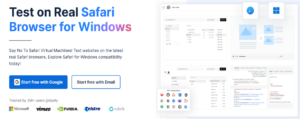
Follow these easy phases to test Safari on Windows using LambdaTest:
Step 1: Sign Up and Create an account (in LambdaTest)
- Browse LambdaTest Site.
- Generate an account by signing up with your email address. Start with a free trial version.
Step 2: Login & Launch the Dashboard
- Log in to your LambdaTest account.
- Browse the LambdaTest dashboard, wherein you can access a series of test tools.
Step 3: Pick Safari as the Browser
Select Safari as your desired browser from the browser selection menu.
Step 4: Select the macOS Version
Choose the macOS version you would like to test with. It supports multiple macOS versions to guarantee compatibility across diverse environs.
Step 5: Enter Your Site URL
Paste the URL of your site or web app into the designated field. The platform will load your website on the preferred Safari version.
Step 6: Start Testing
It will launch a virtual macOS environ with Safari, enabling you to communicate with your website in real time. You can test responsiveness, functionality, and design components impeccably from your Windows machine.
Why LambdaTest Stands Out for Safari Tests
The platform goes beyond basic browser emulation by offering access to real macOS hardware. This ensures that all functionality and rendering behave exactly as they would on a real Apple system. Let’s find out some of the standout traits:
- Real Device Tests: Guarantees accurate results by using actual macOS systems.
- Developer Tools Integration: Access Safari’s developer tools to examine and debug your site directly.
- Automated Tests Support: Use automated frameworks such as Selenium for big-scale tests on Safari.
- Collaboration Traits: Share test outcomes, screenshots, and problems with your team impeccably.
Conclusion
Testing your site on Safari is a crucial stage to confirm a seamless user experience across iOS and macOS devices. While Safari isn’t natively accessible for Windows, cloud-powered platforms such as LambdaTest provide an effective and easiest way to access real Safari browsers in a virtual macOS system.
By using LambdaTest, you can conduct website testing on several Safari versions, conduct live and automated tests, and leverage AI testing tools to streamline your test procedure. This removes the necessity for macOS hardware, saving resources and time while ensuring your website is completely compatible with Apple’s system. Sign up for a free trial at this platform and experience flawless cross-browser tests now!
Frequently Asked Questions (FAQs)
- Can I install Safari directly on Windows?
No, Safari can’t be installed on Windows since Apple withdrew its Windows version in the year 2012. In order to test on Safari, you will need a macOS device or a cloud-centric platform for testing like LambdaTest.
- Why is testing on Safari significant?
Safari holds a noteworthy market share, particularly among iOS and macOS users. It uses Apple’s WebKit rendering engine, which can manage web content in a different way compared to other browsers. Testing on Safari guarantees your site functions smoothly and flawlessly for Apple users.
- Can I make use of a virtual machine to run Safari on Windows?
Yes, you can configure a macOS virtual machine on your Windows system, however, this could be technically complicated and might violate Apple’s licensing agreements. Cloud-powered testing solutions are a more straightforward and legal alternative.
- What versions of Safari can we test on Windows?
The versions accessible for testing rely on the platform you use. Most cloud-powered solutions give access to multiple Safari versions, counting both the current and older releases, to guarantee compatibility.
- Is it possible to test mobile Safari on Windows?
Yes, a lot of platforms enable you to mimic mobile Safari environments, such as those found on iPads and iPhones. This assists in testing mobile performance and responsiveness.
- Is testing on Safari in a virtual environment accurate?
Yes, while using genuine cloud-centric platforms, the Safari browser runs on real macOS hardware, guaranteeing a reliable testing environment. This enables you to test functionality, performance, and rendering as if you were using a physical macOS system.
- What forms of tests can I conduct on Safari from Windows?
You can run a series of tests, comprising:
- Live Tests: Interact with your site in real-time to scrutinize its behavior on Safari.
- Automation Tests: Run test scripts utilizing tools such as Cypress or Selenium.
- Debugging: Use the developer tools of Safari to troubleshoot problems.
- Responsiveness Tests: Confirm your site looks and functions correctly on diverse screen sizes & resolutions.
- How do I confirm security while testing Safari on Windows?
When using cloud-powered platforms, pick authentic and reputable solutions that prioritize security. Look for traits such as private sessions, data encryption, and the capacity to clear session data after testing.
- Can I debug my site on Safari while using Windows?
Yes, various cloud-powered platforms enable you to access Safari’s developer tools during testing. Such tools allow you to scrutinize elements, troubleshoot problems, & analyze performance metrics.
- What is the system that needs to test Safari on Windows?
Most cloud-powered testing solutions have no precise necessities. All you need is a modern web browser on your Windows system and a stable net connection.


